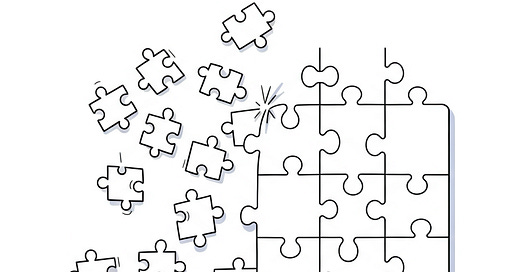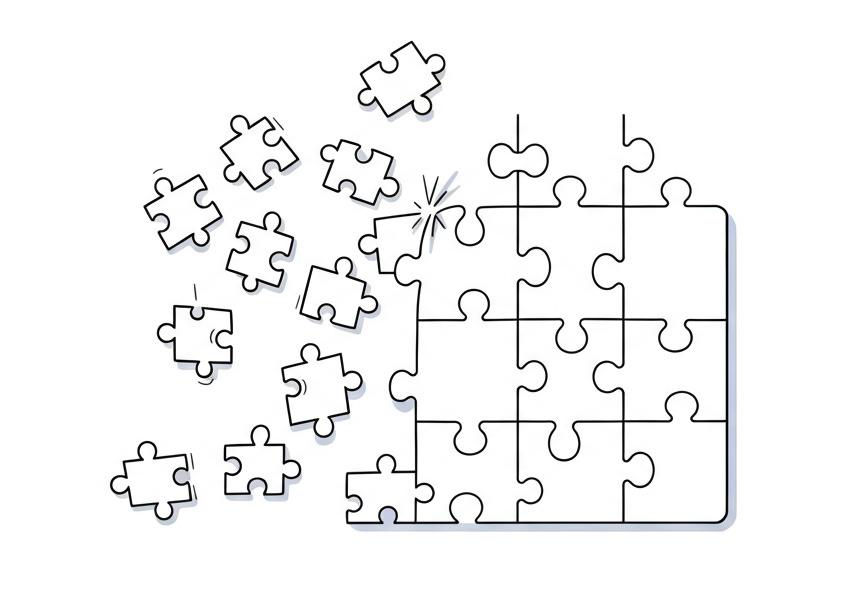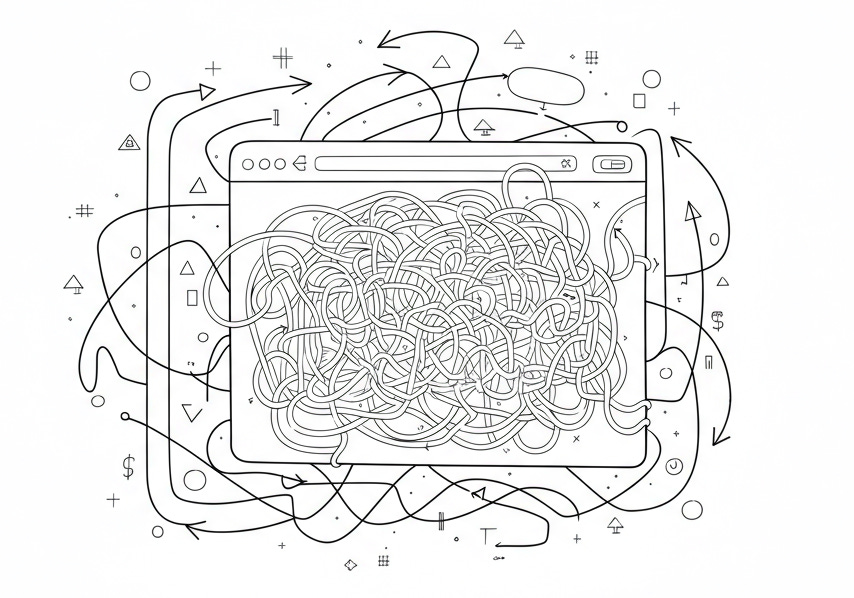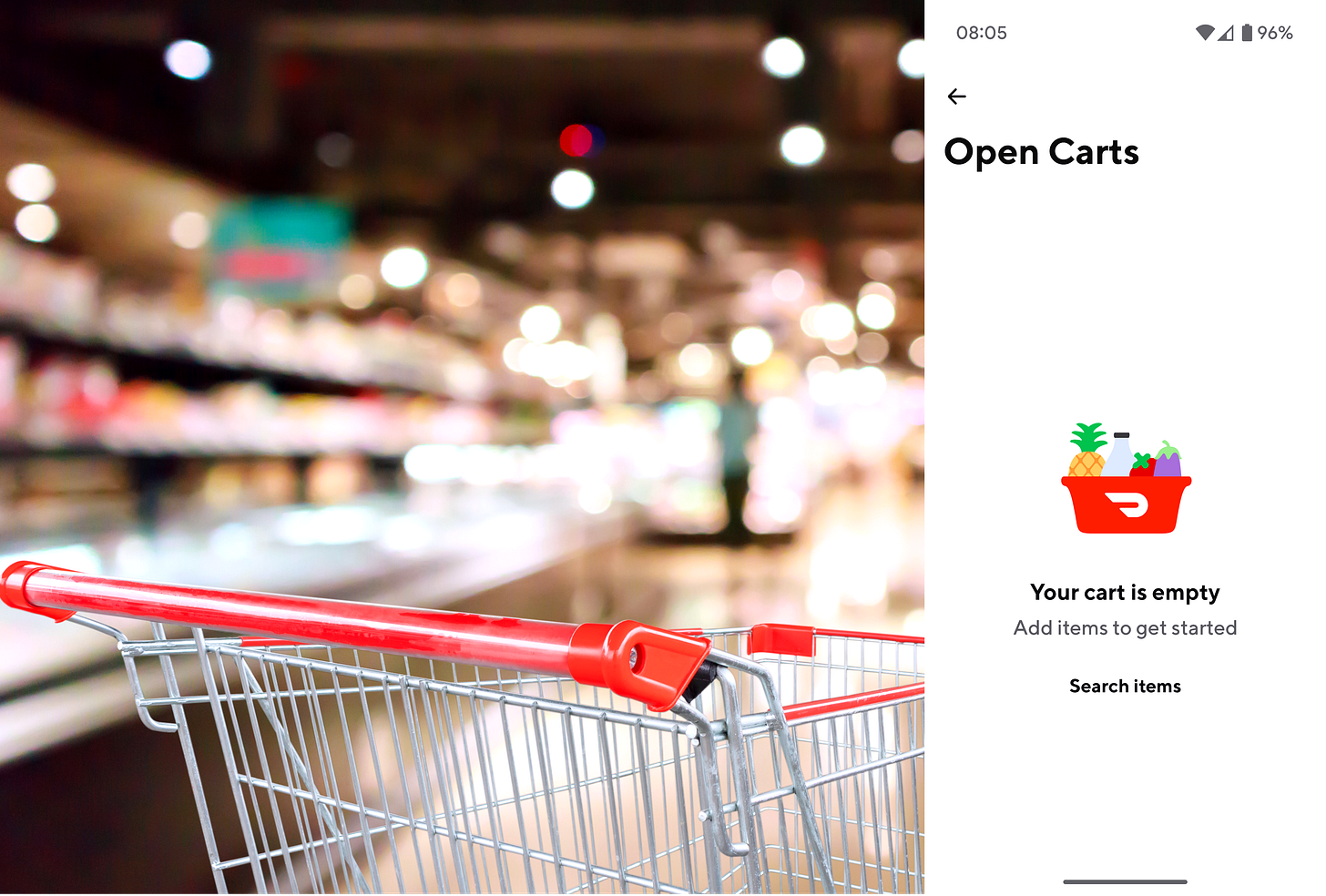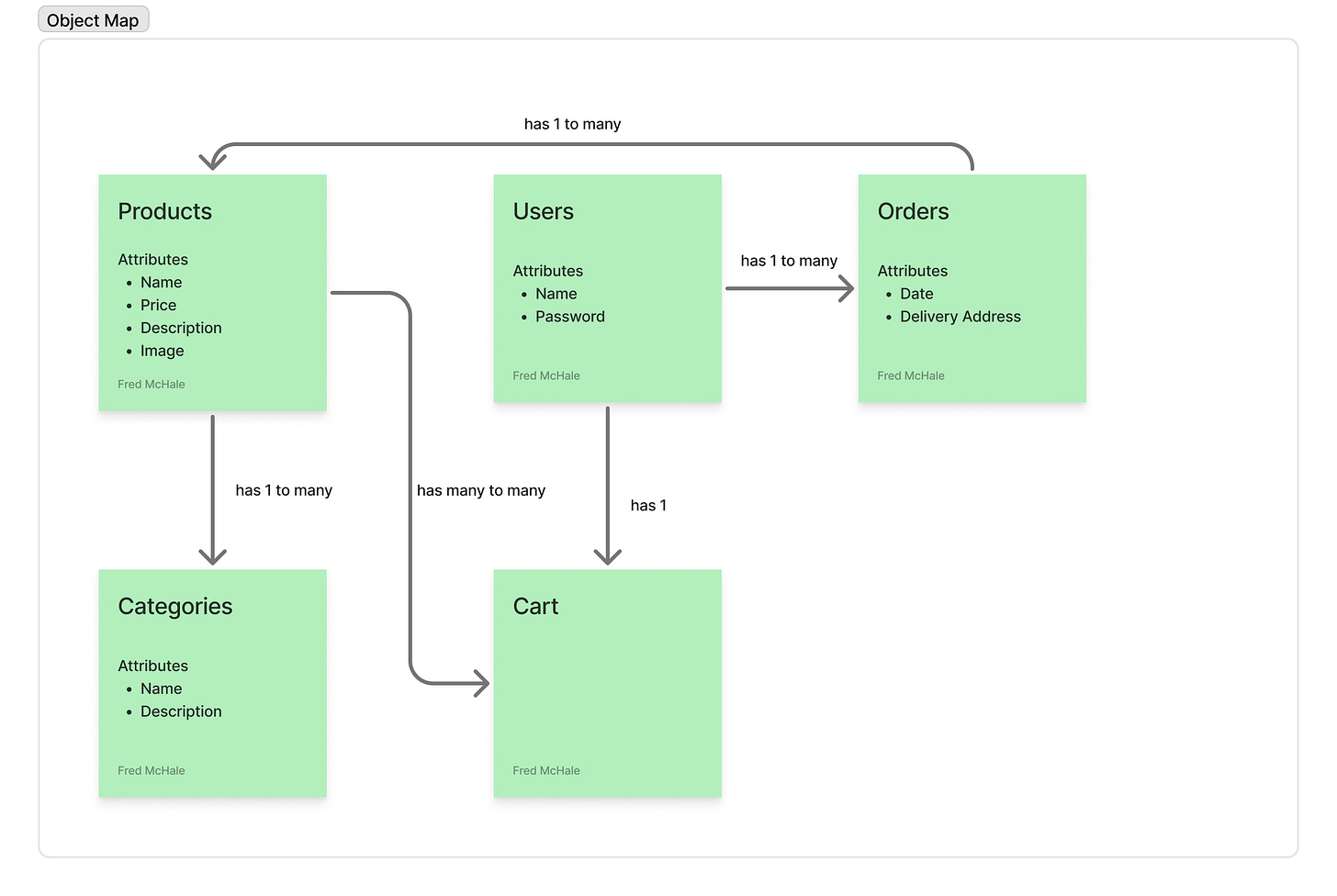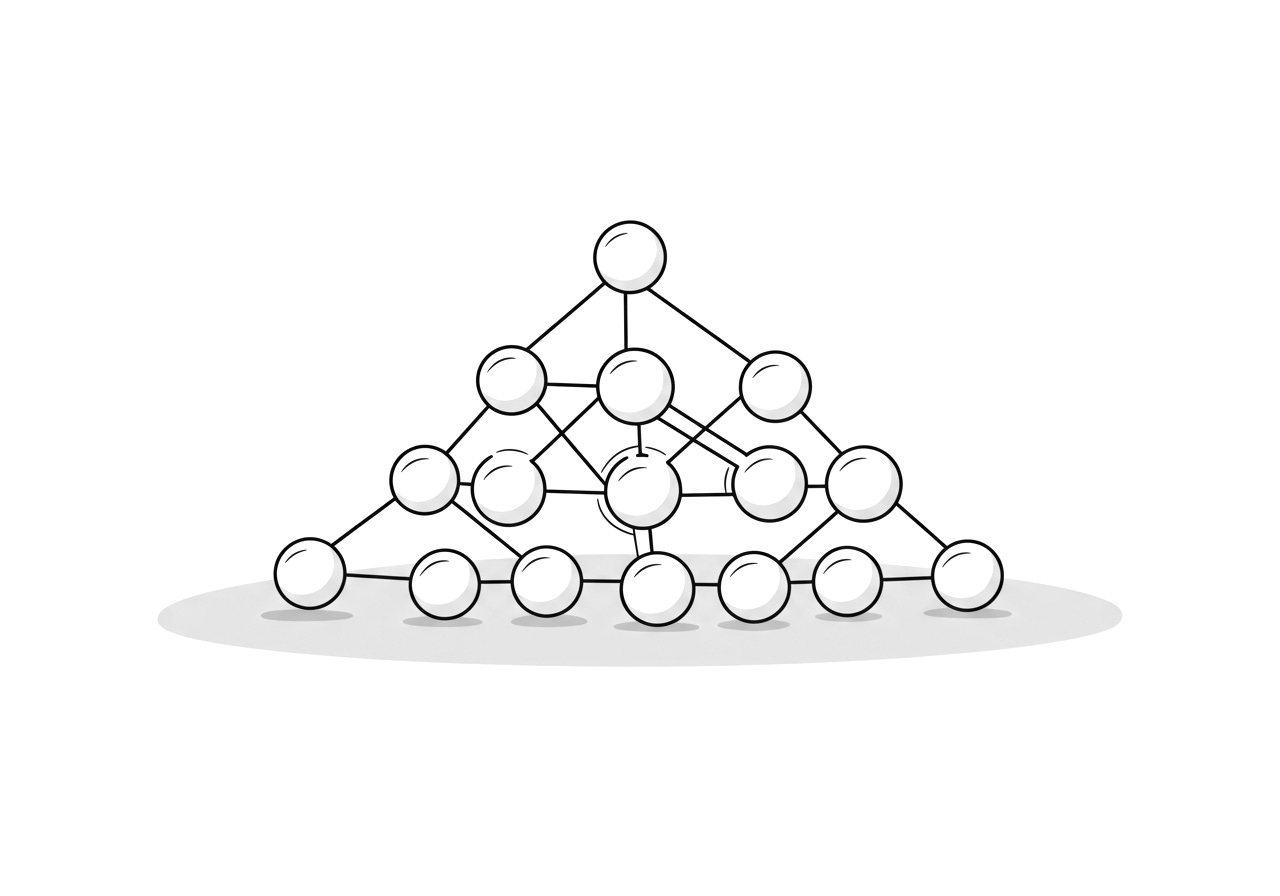Think Objects, Not Pages with OOUX Design
Discover how Object-Oriented UX Design creates more intuitive and user-friendly user experiences.
Summary: Object-Oriented UX Design is an alternative approach to traditional, linear UX design, especially useful for complex products. OOUX shifts the focus from user flows to the objects within a system and their relationships. By prioritizing these objects, designers can create more intuitive, consistent, and scalable experiences that better align with how users naturally understand and navigate the world.
When Traditional UX Approaches Aren’t Enough
Okay, so you landed that dream job! Congrats! But then they drop a project on your desk that looks less like a design challenge and more like a plate of spaghetti someone sat on. A million features, tangled user flows, and stakeholders all pulling in different directions. You grab your trusty toolkit of user flows and task analyses, ready to tame this beast, but it feels like you're trying to build the Eiffel Tower with, well, toothpicks.
We designers, in our infinite wisdom (and sometimes misguided optimism), often lean heavily on user flows. We meticulously map out every interaction, every decision point, every possible path a user might take. We're like, "Aha! If they just click this button, then this magical thing will happen!" But users are chaotic, unpredictable, and do what they want. They rarely stick to the script. They jump around, explore, get distracted by shiny things, and find workarounds we never, in our wildest dreams, anticipated. Those painstakingly crafted flows? Yeah, they can end up just being an option. And we're left trying to patch this leaky, convoluted system.
It's like trying to build a house by focusing only on the plumbing or the electrical wiring, without considering the overall architecture. You might end up with a functional system, but it'll be about as livable as a storage unit. This is the "complexity crisis" we often face. As products become more intricate, with more features, more data, and more interconnectedness, those traditional, linear approaches are starting to show their age. We need a new way of thinking, a new methodology that can bring order to the chaos. A methodology that doesn't make us want to throw our laptops out the window. And that is where OOUX design steps in.
How to Design Without Losing Your Mind
So, what's the answer to this abundance of complexity? How do we move beyond the limitations of traditional UX and create digital experiences that people actually enjoy using? Object-Oriented UX Design (OOUX). OOUX isn't just another tool in your design toolbox; it's a shift in how we approach design. It's a paradigm shift that asks us to ditch linear thinking and embrace a more holistic, object-centric view. It's not just tweaking user flows or optimizing tasks; it's re-centering our focus on the objects that users interact with.
To really grok this shift, think about how we, as humans, perceive and navigate the real world. We don't experience reality as a series of abstract actions or linear processes. Instead, we understand our environment through tangible, identifiable elements, through objects. We see a chair, a table, a lamp, a book, a person, and we instantly grasp their purpose, their relationships to each other, and how to interact with them. We don't need a user flow to tell us how to sit on a chair or read a book; our inherent understanding of these objects guides our interactions. It's intuitive. It's natural. It's how our brains are wired. Object-Oriented UX taps into this natural cognitive process. It recognizes that users approach digital products with this same object-oriented mindset. When they use an e-commerce site, they don't primarily think in terms of 'search for product,' 'add to cart,' and 'checkout.' They think in terms of products, orders, users, and shopping carts. They understand the system through these core entities and their relationships to each other.
Sophia Prater, a true OOUX design guru, articulates this beautifully: OOUX "respects the fact that people think in objects and need consistent, recognizable objects to understand an environment or product". We're not just designing interactions or optimizing task completion; we're designing a system of interconnected, understandable entities that mirror how users naturally perceive and organize information in their minds. We're designing for humans, not robots.
Joe Natoli, another OOUX champion, further emphasizes this shift, stating that OOUX involves "...putting the design of objects before the design of procedural actions". This prioritization means that a deep understanding of the system's core entities, their attributes, their relationships, and how users conceptualize them – should precede the design of the specific tasks or flows users will perform. In other words, think "objects" first, "actions" later.
This object-centric perspective allows us to create more intuitive, consistent, and scalable experiences by aligning our designs with the fundamental building blocks of human cognition. It's moving from designing just for users to designing for and with their natural cognitive processes in mind. It's about creating experiences that feel less like a chore and more like a natural extension of our everyday interactions.
From User Flows to Object Maps
To really understand the power of Object-Oriented UX, we need to dive deeper into its shift in focus, particularly when compared to one of the most common deliverables in traditional UX design: user flows.
At some point, when using a traditional method of UX design, we're likely going to create user flows. These diagrams, with their arrows and decision points, map out the user's journey within a product. Think of it like a choose-your-own-adventure story, but for a website or app. We chart every action, every decision point, every potential path a user might take to achieve a goal. For example, in an e-commerce product, a user flow might outline the steps involved in purchasing a product: "User lands on homepage -> User searches for product -> User views product details -> User adds product to cart -> User proceeds to checkout -> User enters shipping information -> User enters payment information -> User confirms order." Sound familiar?
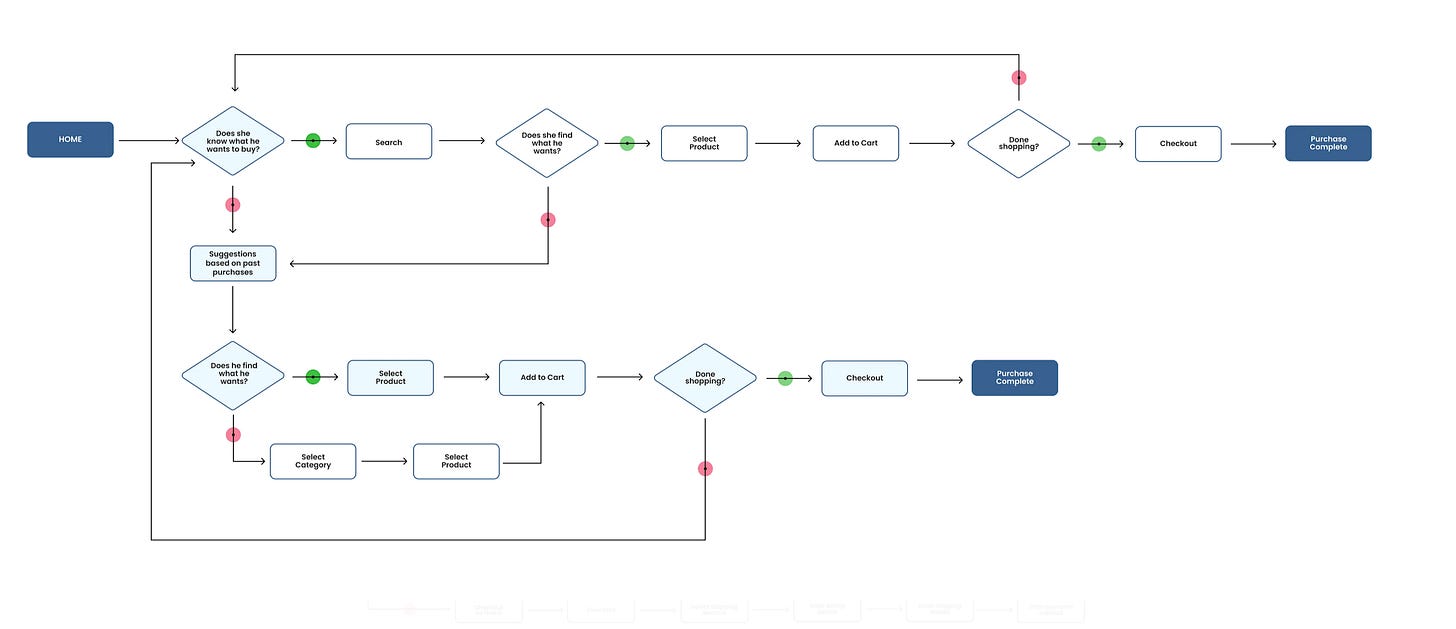
User flows are undeniably valuable. They help us visualize the steps involved in a process, identify potential bottlenecks or pain points, and ensure that users can navigate through key tasks. They're great for planning out linear processes, but they can also be limiting, especially when dealing with complex systems.
One of the main limitations of user flows is their inherent linearity. They tend to depict a single, predefined path, often the "happy path" (that mythical unicorn of user behavior), and don't always account for the messy, unpredictable ways humans actually interact with a product. Users rarely follow a perfectly straight line. They deviate, explore, backtrack, get distracted by cat videos, and find workarounds we didn't anticipate. As a result, designs based solely on user flows can sometimes feel rigid, restricting, and about as adaptable as a rock. They struggle to accommodate the dynamic and often chaotic nature of user behavior.
Also, user flows often focus on the verbs, the actions users take. While this is important, it can sometimes overshadow the nouns, the objects users interact with. We might obsess over the "add to cart" button and the intricacies of the checkout process, but neglect the underlying structure of the products, orders, and users themselves. It's like focusing on the mechanics of a car engine without understanding the overall design of the vehicle.
OOUX design, on the other hand, prioritizes these nouns, these fundamental building blocks of a system. Instead of starting with "what the user does," OOUX begins with "what the user interacts with." It's a subtle but powerful shift in perspective.
Instead of creating user flows, OOUX employs "object maps." These diagrams don't chart a linear path; they visualize the relationships between the core objects in the system. In our e-commerce example, an object map would focus on the relationships between products, users, orders, categories, and so on. It would define the attributes of each object (e.g., a product has a name, price, description, images) and the calls to action users can perform on them (e.g., a user can add a product to a cart, review an order, update their profile). It's a more holistic view of the system.
This object-centric approach offers a more flexible foundation for design. It allows for non-linear navigation, greater consistency, and a system that can scale and adapt more easily as the product evolves. It moves us away from designing a series of isolated tasks and towards designing an interconnected ecosystem of objects that users can explore and interact with in a more natural and intuitive way—it's like building a city, not just a series of roads. It's a shift from designing for a specific, often imaginary path to designing with the user's natural understanding of the world, recognizing that they perceive and navigate digital environments through the lens of objects and their relationships: it's about designing for how people actually think, not how we wish they would think.
The ORCA Process: A Practical Guide to OOUX
OOUX isn't just a philosophy; it provides us with a structured approach to translate object-oriented thinking into concrete design. This is where the ORCA process comes in. Think of ORCA as the backbone of OOUX, a framework that helps you systematically analyze and define the components of your digital system. It's an acronym designed to help you remember the key elements:
Objects: These are the core entities that populate your digital world. They're the "things" users recognize and interact with.
Relationships: This defines how those objects connect to and interact with each other.
Calls to Action: These are the actions users can perform on and with those objects.
Attributes: These are the properties or details that describe and define each object.
Let's break down each element of ORCA process with some more detailed examples:
Objects: Imagine you're designing a social media platform. What are the core "things" users encounter? You might identify objects like "Users," "Posts," "Comments," "Groups," and "Messages." These are the nouns, the foundation upon which your design will be built. Think of these as the characters in your user's experience with your product.
Relationships: Now, how do these objects connect? A "User" can create multiple "Posts." A "Post" can have multiple "Comments." A "User" can belong to multiple "Groups." These relationships define the structure of your system and how users navigate it. Think of them as the plot connections that tie your characters together. Understanding relationships helps us design navigation and information architecture that feels natural to users. For example, if a user clicks on a user profile, they’re expecting to be able to see that user’s posts because those two objects have a relationship. It's about understanding the ecosystem, not just the individual elements.
Calls to Action: What can users do with these objects? A "User" can create a "Post," like a "Post," comment on a "Post," or follow another "User." Calls to Action are the verbs, the interactive elements that allow users to manipulate the objects within the system. These verbs are crucial for designing intuitive interactions. Think of calls to action as the interactions between characters in your digital story. They're the "doing" part of the design.
Attributes: What are the defining characteristics of each object? A "Post" has attributes like "text," "image," "timestamp," and "number of likes." A "User" has attributes like "username," "profile picture," and "bio." Attributes provide context and detail, allowing users to understand and differentiate between objects. They are the descriptive details that make your characters feel real and vivid. They're the "being" part of the design.
Going back to designing an e-commerce website. The main objects are things like products, customer accounts, shopping carts, and orders. The attributes for a product would be things like product names, descriptions, and prices. The calls to action on the product object are actions like “add to cart”.
ORCA provides a clear and structured methodology for object-oriented design. By systematically defining these elements, you create a solid design that can effectively organize complex systems. It's like building the foundational framework of a building before worrying about the interior design. ORCA lays the groundwork for creating a user experience that is both functional and intuitive. It's building a system, not just a series of screens.
OOUX in Action: Real-World Examples
Object-Oriented UX is a practical means to a solution employed by forward-thinking companies to tackle real-world design challenges. Let's explore some examples:
CNN, Navigating the Chaos of Election Night: Imagine the challenge of presenting real-time election results to millions of viewers. CNN faced this very problem. Election data is incredibly complex, with a tangled web of relationships between candidates, states, districts, counties, and electoral votes. Traditional linear UX design methods would have been a disaster. Can you imagine trying to navigate that with just a bunch of user flows? CNN turned to OOUX to bring order to this chaos. They identified the objects "Candidates," "States," "Districts," and "Electoral Votes" and then carefully mapped out the relationships between them. This object-oriented approach allowed them to create a dynamic and intuitive interface that allowed users to explore the election results in a non-linear way. Users could drill down into specific states, compare candidates, track electoral vote counts, and understand the overall narrative of the election, all because OOUX provided a clear and structured framework for organizing and presenting this complex information. It was like turning chaos into clarity.
HelloFresh, Simplifying the Meal Planning: Consider the challenge faced by meal delivery services like HelloFresh. They need to manage a vast and interconnected system of "Recipes," "Ingredients," "Orders," "User Profiles," and "Delivery Schedules." Traditional design approaches might have resulted in a confusing and frustrating user experience. Imagine trying to manage your weekly meals with a bunch of rigid user flows. HelloFresh utilizes OOUX to bring clarity to this complexity. By focusing on the relationships between these objects, they've created a system that feels intuitive and easy to navigate. Users can seamlessly browse meal recipes, add to their cart, manage their delivery schedule, and customize their meal preferences.
Taco Bell's Quick Menu Makeover: Even seemingly simple interfaces can benefit from OOUX. Take the example of Taco Bell. They needed to quickly redesign their online menu to improve the ordering experience. Instead of focusing on a linear ordering process, they adopted an object-oriented approach. They identified the objects – "Menu Items," "Categories," "Customization Options," and "Deals" – and structured the menu around these objects. This allows users to easily browse categories, customize their orders, and find what they're looking for, leading to a more efficient and enjoyable ordering experience. It's about designing a menu, not a flowchart.
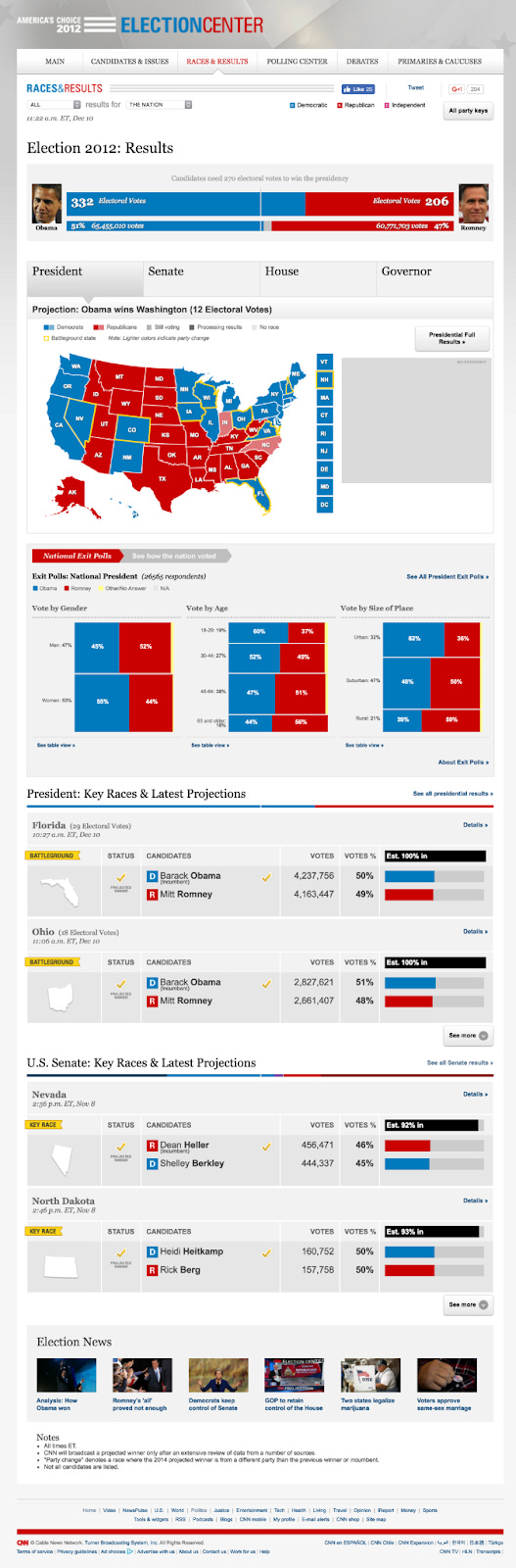
Addressing OOUX Challenges
While OOUX offers a powerful approach to design, it's not a magic bullet that solves every problem effortlessly. Like any methodology, it presents its own set of challenges. Acknowledging these hurdles and developing strategies to overcome them is important for its successful implementation.
One of the most significant challenges is the initial time investment. OOUX requires a substantial commitment of time and effort upfront. Carefully identifying and defining the objects, mapping their relationships, establishing attributes, and understanding their actions takes a considerable amount of planning and thought. This can be a tough sell, especially in fast-paced projects with tight deadlines. However, it's essential to recognize that this upfront investment pays off in the long run. By creating a foundation, OOUX streamlines the design and development process, reduces rework, and leads to a more scalable product. To reduce this initial time commitment, consider breaking down the OOUX process into smaller, more manageable phases. Start with the core objects and gradually expand the map as the project progresses. Be strategic, not just reactive.
Another challenge is resistance to change. Designers who are accustomed to traditional, flow-based methodologies may be hesitant to embrace OOUX. It requires a change in mindset, a willingness to ditch the old habits and adopt a new way of thinking about design. It's like asking someone to learn a new language after they've been fluent in another for years. Overcoming this resistance requires clear communication, education, and a gradual introduction to OOUX principles. Demonstrating the benefits of OOUX through small-scale pilot projects can help gain buy-in and build confidence in the methodology. It's about showing, not just telling.
Complexity management can also be a significant hurdle. In large and intricate systems with a multitude of objects, those object relationships can become incredibly complex and difficult to manage. Too much complexity and we are back where we started. But with careful planning and organization, an overwhelming object map can be avoided. To navigate this complexity, be sure to have clear and consistent documentation practices. Use visual diagrams, consistent naming conventions, and a well-structured approach to organizing your object map.
Finally, there's the risk of losing sight of the user's journey. While OOUX emphasizes the importance of objects, it's crucial to remember that the ultimate goal is to create a positive user experience. It's possible to become so focused on the objects and their relationships that you neglect the overall flow and interaction of the user. To avoid this, it's essential to combine OOUX with other user-centered design methodologies. Conduct user research, create user personas, and test your designs with real users to ensure that the object-oriented structure supports and enhances the user's experience.
Embracing Object-Oriented Thinking
Whether you're a seasoned designer grappling with the complexities of enterprise-level systems or a fresh-faced designer eager to make your mark, think about embracing Object-oriented UX Design. It might require a shift in your mindset, a willingness to learn new techniques, and a commitment to rigorous thought and planning. Be open-minded, not stuck in your ways. The payoff is immense.